Prerequisites
- A running CVM on Phala Cloud
- Understanding of your application’s resource requirements
Dynamic Resource Allocation
Phala Cloud provides flexible compute resource management, allowing you to scale your application’s resources up or down based on your needs.How to Resize Your CVM
- Navigate to your CVM dashboard
- Locate the CVM you wish to modify
- Click the Resize button on the CVM card
- Adjust the CPU, memory, and storage allocations using the sliders
- Review the new configuration and pricing
- Confirm your changes
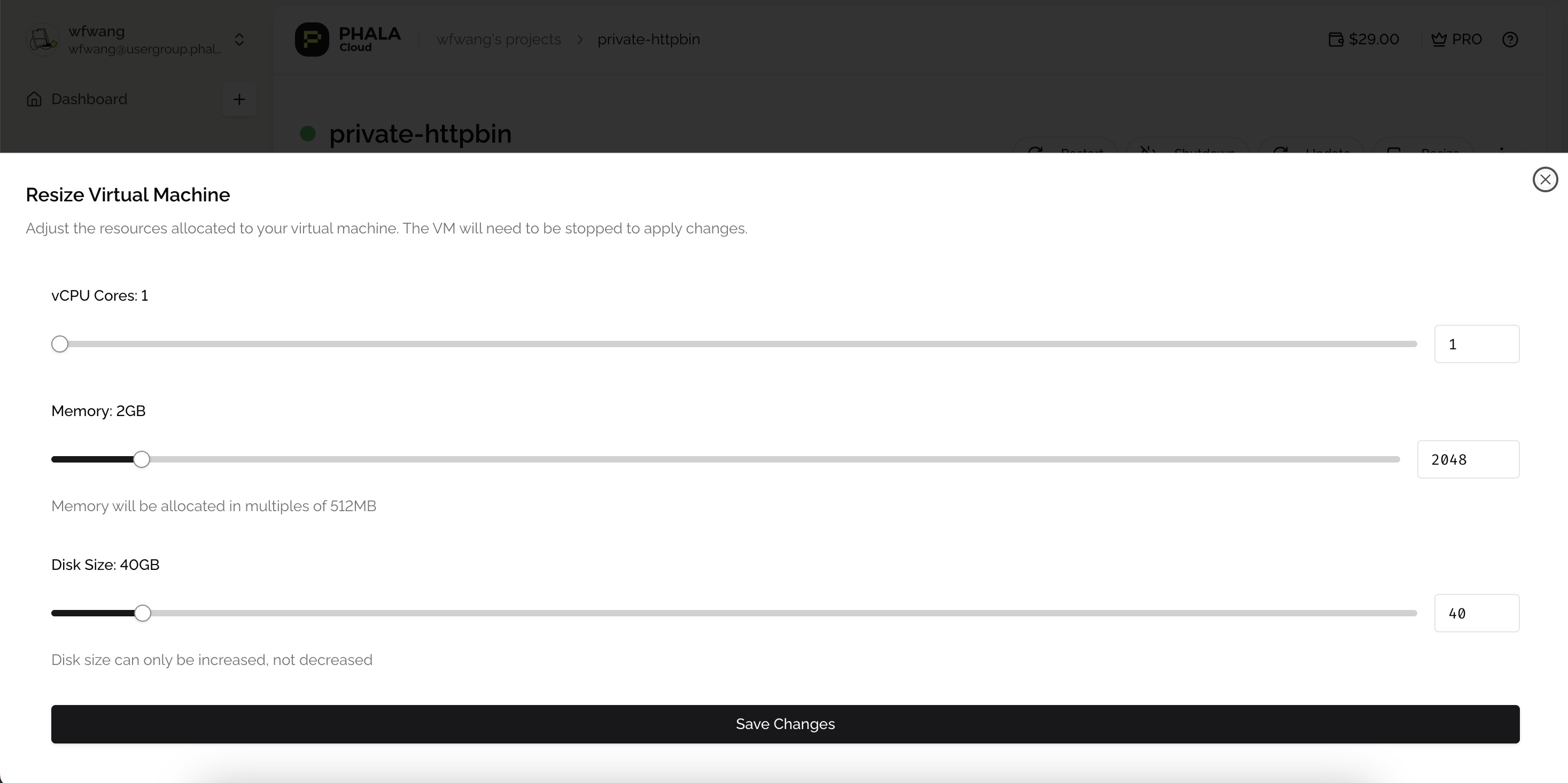
resize-cvm
Important Considerations
- Restart Required: The resize operation will trigger a restart of your CVM
- Downtime: Your application will experience brief downtime during the resize process
- Data Persistence: All data stored in persistent volumes will be preserved during resizing
- Billing Changes: Resource adjustments will be reflected in your billing from the moment the resize completes
Recommended Approach
For production applications, consider:- Scheduling resize operations during low-traffic periods
- Testing your application with the new resource configuration in a staging environment first
- Monitoring application performance after resizing to ensure optimal resource allocation

