Prerequisites
- Phala Cloud account
- Private Docker registry credentials (Docker Hub, AWS ECR, or other supported registry)
Overview
Phala Cloud enables secure deployment of private Docker images from popular container registries, maintaining confidentiality throughout the deployment process. This capability is essential for organizations with proprietary code or sensitive applications.Configuration Methods
Method 1: Using the Phala Cloud UI
The most straightforward approach is configuring registry access through the user interface:- Navigate to Advanced Features in the Phala Cloud dashboard
- Select Private Container Registry
- Enter your registry credentials
- Save your configuration
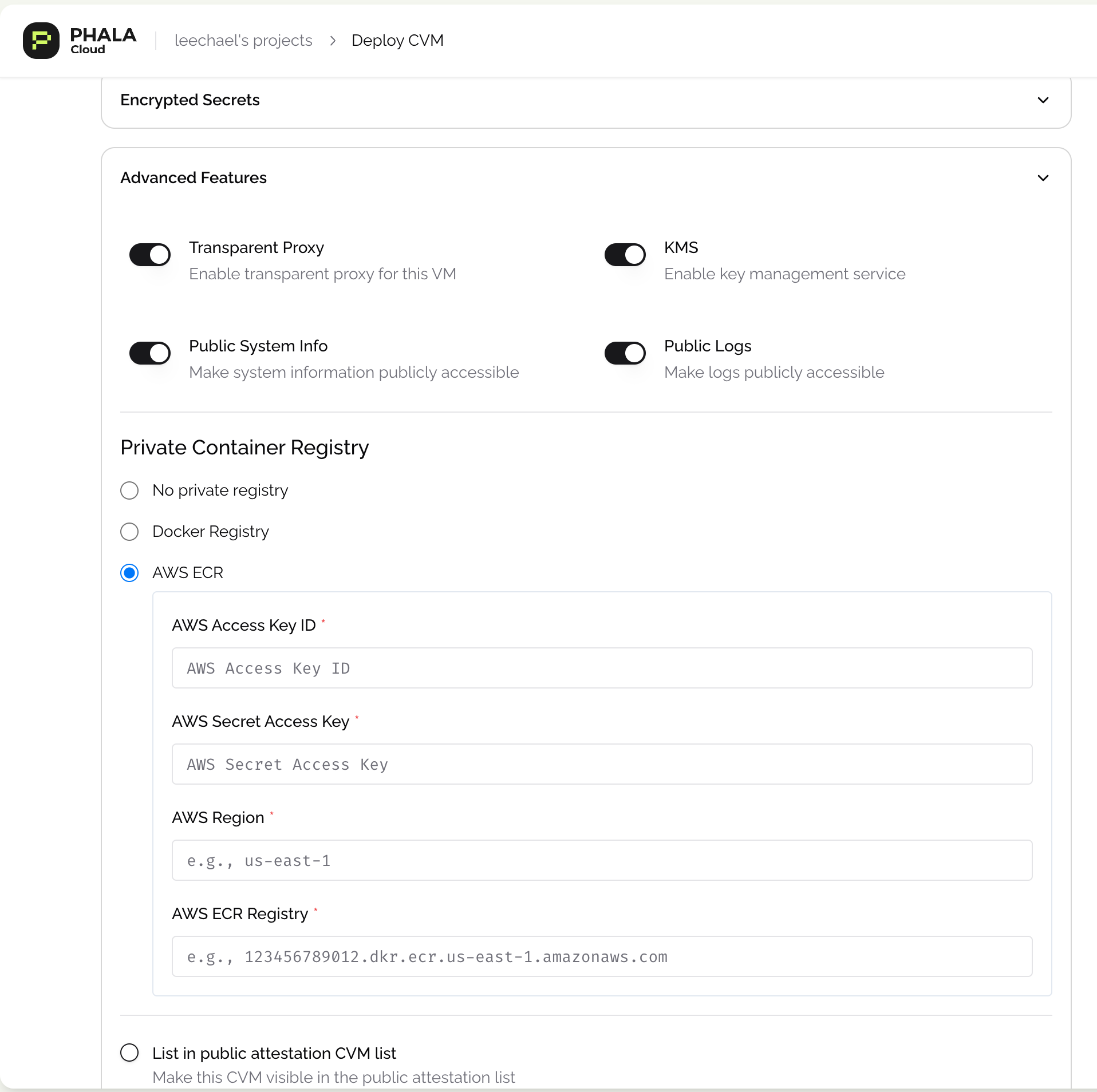
Private Docker registry configuration
💡 Security Note: All authorization information is protected with end-to-end encryption, ensuring your credentials remain confidential.
Method 2: Using Encrypted Secrets
For automated deployments or enhanced security, you can set registry credentials as encrypted environment variables:Docker Hub Registry
- To download images from Docker Registry, you need to set the following encrypted environment variables: DSTACK_DOCKER_USERNAME and DSTACK_DOCKER_PASSWORD.
- To download images from AWS ECR Private Registry, you need to set the following encrypted environment variables: DSTACK_AWS_ACCESS_KEY_ID, DSTACK_AWS_SECRET_ACCESS_KEY, and DSTACK_AWS_REGION, DSTACK_AWS_ECR_REGISTRY.
Deploy Private Docker Image with CLI
Using a Private Docker Registry with Phala Cloud CLI You can deploy images from a private Docker registry by setting the appropriate environment variables. 🔐 DockerHub: Set these variables:DSTACK_DOCKER_USERNAME– Your DockerHub username (required)DSTACK_DOCKER_PASSWORD– Your DockerHub password or personal access token (required)DSTACK_DOCKER_REGISTRY– Registry URL (optional, defaults to DockerHub)
DSTACK_AWS_ACCESS_KEY_ID– AWS access key (required)DSTACK_AWS_SECRET_ACCESS_KEY– AWS secret key (required)DSTACK_AWS_REGION– AWS region of the ECR (required)DSTACK_AWS_ECR_REGISTRY– Full ECR registry URL (required)
Setting with Phala Cloud API
When using Phala Cloud API to deploy, you still need to set above environment variables. Check the Phala Cloud API for more details.Troubleshooting
If you encounter issues with private image deployment:- Verify your credentials are correct and have not expired
- Ensure the image exists in the specified registry
- Check that your account has pull permissions for the image
- Review the CVM logs for detailed error messages

